How to create math tests where students can’t cheat.
As every math teacher readily admits, cheating runs rampant.
For decades, the most “resourceful” students could share answers with classmates or find solutions online (e.g. Chegg makes $500m / year from crowd-sourcing homework solutions).
More recently, camera-based apps like PhotoMath and Mathway have driven cheating to a whole new level. Today, PhotoMath is the #1 most popular education app on the App Store, with millions of students using it to cheat on quizzes and tests.

While cheating can be stopped in the classroom, it’s impossible for teachers to monitor everything over Zoom where students can secretly use their phones to communicate, open PhotoMath, or Google the answer.
A new solution is needed.
How to prevent cheating on tests
Over the summer, my friends and I began building Edia, a free website for high school math teachers to create digital homework, quizzes, and tests.
The project has grown a lot since then, but when we started, we just wanted to create an awesome free tool for math teachers so that every student could benefit from the best, newest technologies. We also wanted to help even the playing field and prevent cheating as much as we could.
Months later, this has all come true. Today, thousands of teachers are creating math assignments on Edia and are using it to prevent academic dishonesty during an unusual semester. Here’s how it works:
Step 1: Add questions to your assignment. On Edia, every student gets similar-but-unique problems, so the answers cannot be shared or found online. You can add as many question as you want.

Step 2: Add a time-limit. Time limits are really helpful for assessments, since it often takes longer to cheat than to solve the answer on your own.

Step 3: Use Edia’s Anti-PhotoMath mode. You can also enable Edia’s anti-PhotoMath mode which adds a special background to problems that makes them unreadable to PhotoMath.
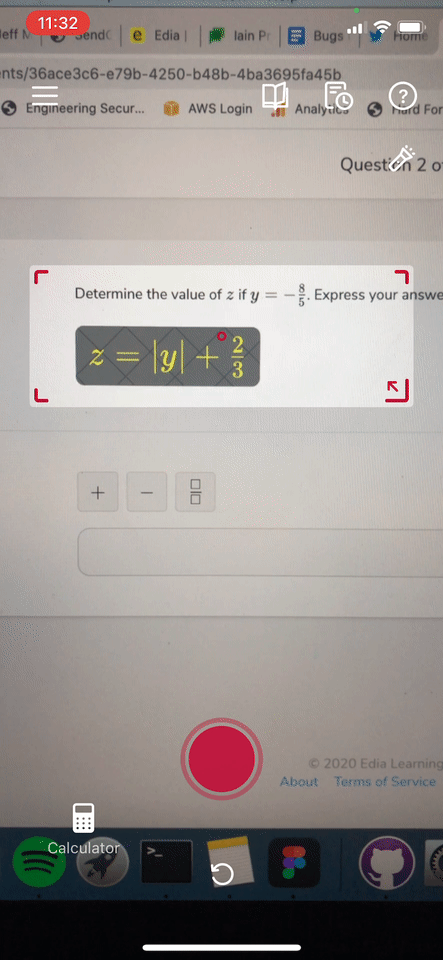
Step 4: Auto-grade assignments and track how students did. Edia instantly grades students’ answers to save teachers hours of time. Track what students answered, give partial credit, and see how long it took everyone to complete your test.

We’re really proud of the work we’ve done to prevent cheating, but I want to emphasize that no solution is perfect.
Resilient students will always find a way to cheat. However, we hope that new technologies can help teachers just as much as they seem to be helping students.
The cat and mouse game continues. Your move, PhotoMath!
